  |
 Aug 7 2015, 10:24 PM Aug 7 2015, 10:24 PM
Post
#1
|
|
|
Squire    Group: Members Posts: 136 Thank(s): 21 Points: 136 Joined: 9-April 14 From: The Shire Member No.: 4,447 |
So, after much thought and cost induced heart attacks, I have decided that instead of a crappy ol' laptop, I'm going to join the elite of the master race and not just get a PC, but build it as well with literally 0 seconds of experience in building anything remotely mechanical or electrical, yes I know I AM so brave, but when I have youtube videos and tutorials as my sword and hopefully you guys as my shield, I'm pretty sure I can do this.
Talked with monkey quite a bit about this, and because of the legend he is, he procured a list of the finest components for this beast at a reasonable price (I'm only 16 I don't have wads of cash to spend like you guys) Here is said list with links and stuff: cooling gel - http://www.amazon.co.uk/Arctic-Cooling-MX-...HDP1RJXAW3ZGZRS £3.95 motherboard - http://www.amazon.co.uk/gp/product/B00K8KJ..._1_1&sr=8-1 £91.74 CPU - http://www.amazon.co.uk/Intel-Core-i7-4790...HDP1RJXAW3ZGZRS £256.90 RAM - http://www.amazon.co.uk/HyperX-Series-1866...HDP1RJXAW3ZGZRS £35.54 fans - http://www.amazon.co.uk/Corsair-Series-AF1...HDP1RJXAW3ZGZRS £17.36 case - http://www.amazon.co.uk/Corsair-CC-9011052...HDP1RJXAW3ZGZRS £47.38 Hard drive - http://www.amazon.co.uk/WD-Desktop-SATA-Dr...=2tb+hard+drive £60.48 SSD - http://www.amazon.co.uk/Samsung-2-5-Inch-S...HDP1RJXAW3ZGZRS £73.13 graphics card - http://www.amazon.co.uk/MSI-GTX-980-Graphi...eywords=gtx+980 £405.77 monitor - http://www.amazon.co.uk/Asus-VE228TR-Wides...ords=hd+monitor £86.99 The total cost of it with a monitor as well (ikr mad innit?) is just under £1080 You may be thinking, "hey you stupid hobbit, listen 'ere m9, stop bragging and being so awesome" but it cannot be helped and also, I really do need your help, since, as I said before, I have no experience in doing this, I have never even owned a PC of my own, let alone built one. Monkey told me to ask you guys if you have any objections or recommendations to the components listed above, such as a cheaper option or whatever you can think of; any help is greatly appreciated! I will probably be ordering this stuff after the 20th of August, as this is riding on my GCSE's, so any input before then would be great. Thanks in advance, <<<<<<333333 Hobbit |
|
|
|
 Aug 7 2015, 11:54 PM Aug 7 2015, 11:54 PM
Post
#2
|
|
 Knight Lieutenant         Group: Old Git SM Members Posts: 835 Thank(s): 231 Points: 835 Joined: 23-August 13 From: Moon Member No.: 4,348 |
You don't need anything else , this is really really good pc. ( monitor is your taste but larger screen price is higher ) so it is okay for this system but i would recommend larger one.
--------------------  |
|
|
|
 Aug 8 2015, 12:33 AM Aug 8 2015, 12:33 AM
Post
#3
|
|
|
Peasant  Group: Members Posts: 16 Thank(s): 9 Points: 16 Joined: 27-July 15 From: United Kingdom Member No.: 4,692 |
That's pretty much the best you can get for that price tag, but unless I am missing something/being stupid then you will also need a power supply; I couldn't recommend one myself but I would suggest getting a power supply which is a little above the minimum, you don't want your parts under performing or anything like that just because you've saved £20 on the PSU... In terms of building it, from my experience the assembly of the different components isn't too hard, basically everything goes into the motherboard, seating the CPU is probably the most difficult part and it would be wise to watch a few vids on that. When assembling it remember about static electricity, one spark could fuck your rig easily.
In terms of the rest of the rig it seems good. I don't know what other games you are planning to play, but Nvidia 980 GPU is more than enough for many games. You should consider that the Nvidia 970 can be bought for almost half the price of the 980, while retaining much of the power (chivalry in particular will. But if you don't mind spending the extra money (which I don't think you will) then go for the 980 for sure, new games in particular are getting harder and harder to run at good frame rates. If you ever want to upgrade any parts then just remember that if you change the motherboard (but I think changing the CPU is ok) then you will need to rebuy the operating system. That reminds me, a copy of windows will set you back a fair deal, or you can opt for Linux which will run chivalry but not some games. A few more things to consider (as if there wasn't enough considering): How are you planning to connect to your router, Ethernet or WiFi? If WiFi, you need a wifi adapter which you can get for about £5. Have you got a cable to connect your computer to your monitor? Have you considered getting any zip ties for cable management? If you did consider all of those things I mentioned then good If you're building a dank PC I'd expect no less than a few dank memes hand painted onto the side of your case, along with proper photo evidence proving your rig to be the dankest of all rigs. Also I'm not an expert, I'd imagine a few people will correct me, but I hope it was at least a little bit helpful. -------------------- [insert dank meme here]
|
|
|
|
The Following 1 Users Say Thank You to Vincent Dank Gogh For This Useful Post: Stupid Fat Hobbit! | |
 Aug 8 2015, 01:16 AM Aug 8 2015, 01:16 AM
Post
#4
|
|
|
Squire    Group: Members Posts: 136 Thank(s): 21 Points: 136 Joined: 9-April 14 From: The Shire Member No.: 4,447 |
Once I saw mount and blade 2 I new this would be what I needed, I was considering it with Fallout 4 and all that, but that was the push I needed lol.
I completely forgot about all that stuff, especially the power supply and the OS, damn, I'll have to look up some unless one of you computer geniuses can find some with your expertise. Zip ties I can get anywhere and I think I will be using an Ethernet cable as my router is going to be right next to my pc, will I need anything for that or will the ethernet slot on the motherboard be sufficient? I saw some static wristband this guy was wearing to prevent sparks, apparently it is cheap, is it worth buying? I believe the monitor comes with a cable to connect to the pc, it says it comes with a VGA and DVI cable, but I have a spare HDMI cable lying around somewhere if that is better. EDIT: Also do you need to have a disk tray to install the OS? I'm used to windows and would feel happiest with it, but can it be installed only through a disk? |
|
|
|
 Aug 8 2015, 10:22 AM Aug 8 2015, 10:22 AM
Post
#5
|
|
 Knight Errant        Group: Old Git SM Members Posts: 707 Thank(s): 344 Points: 707 Joined: 11-December 14 Member No.: 4,549 |
You might also want to invest in a surge protector for your new PC. Doesn't cost much but (supposedly, as opinions differ) will protect your PC in case of voltage spikes. Just make sure to grab a good one since cheaper ones probably don't do anything at all. I recommend Belkin.
The ethernet slot on the motherboard is all you need. As for OS: you can put the ISO file on a memory stick, no problems there. Most modern computers let you boot from USB. You might want to invest in a DVD player though, they're not expensive, rarely useful these days, but well you never know when you may need it. On a side note, SSD got sooo much cheaper over the course of a couple of years. Whoa. And there I am still sitting on my 128 GB one. Good point on the Wi-Fi adapter, Vicent, this is something many people (including me) forget. -------------------- |
|
|
|
 Aug 8 2015, 10:35 AM Aug 8 2015, 10:35 AM
Post
#6
|
|
|
Squire    Group: Members Posts: 136 Thank(s): 21 Points: 136 Joined: 9-April 14 From: The Shire Member No.: 4,447 |
Yeah, found windows 10 on a usb for £99, I don't mind spending that much on the OS because I know windows is the best for me. Also remembered I need to buy a bloody Keyboard, got a bluetooth mouse but completely forgot the keyboard after having a laptop for so long. So is this surge protector just an extension cord or something that you plug the pc into and it prevents short circuiting and stuff? Something like this http://www.amazon.co.uk/Belkin-BSV603-Surg...surge+protector
|
|
|
|
 Aug 8 2015, 11:01 AM Aug 8 2015, 11:01 AM
Post
#7
|
|
 Knight Errant        Group: Old Git SM Members Posts: 707 Thank(s): 344 Points: 707 Joined: 11-December 14 Member No.: 4,549 |
Yup, that would be it
-------------------- |
|
|
|
 Aug 8 2015, 11:34 AM Aug 8 2015, 11:34 AM
Post
#8
|
|
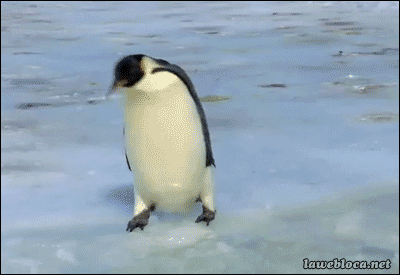 Knight       Group: Old Git SM Members Posts: 477 Thank(s): 139 Points: 477 Joined: 8-March 14 From: Finland Member No.: 4,435 |
Don't lose your mind when you get 30 FPS on chiv, happened to me even though I got a 970 :/
Also your PC better be danker than mine, I took my side panel off so could fit the PSU cables in there, or fit and fit depending on how you think of that word (most of the cables just stick out of the case |
|
|
|
 Aug 8 2015, 02:47 PM Aug 8 2015, 02:47 PM
Post
#9
|
|
|
Squire    Group: Members Posts: 136 Thank(s): 21 Points: 136 Joined: 9-April 14 From: The Shire Member No.: 4,447 |
As long as it can play things like chiv and rocket league and other big titles on decent graphics without overheating and with good fps, then I will be happy (it probably will with the 980). I'm not too worried about the performance really, desktops are so much better at cooling and stuff compared to laptops.
On a side note, I chose this power supply http://www.amazon.co.uk/EVGA-600W-Bronze-P...pc+power+supply I don't want to spend too much so I chose a moderately cheap one, but I was wondering if the wattage matters at all, because I want to make sure all the components work well together. I'm sure pretty much all components nowadays work together, but I just wanted to check because apparently sometimes the motherboard doesn't support certain types of components, monkey probably chose all the right things but I'm just double checking. Thanks for all your help so far, guys! |
|
|
|
 Aug 8 2015, 02:50 PM Aug 8 2015, 02:50 PM
Post
#10
|
|
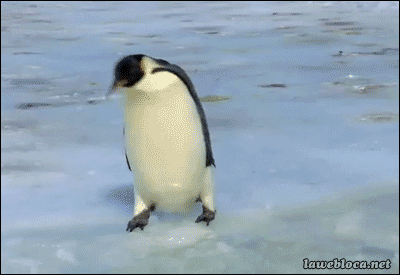 Knight       Group: Old Git SM Members Posts: 477 Thank(s): 139 Points: 477 Joined: 8-March 14 From: Finland Member No.: 4,435 |
I have a 550W 80+ PSU, works well with my rig and left some space for me to OC my GPU. The 600W should do nicely for you if it's high quality.
|
|
|
|
 Aug 8 2015, 03:16 PM Aug 8 2015, 03:16 PM
Post
#11
|
|
 Man at arms     Group: Veteran SM Members Posts: 188 Thank(s): 123 Points: 188 Joined: 1-December 14 Member No.: 4,526 |
Don't lose your mind when you get 30 FPS on chiv, happened to me even though I got a 970 :/ Also your PC better be danker than mine, I took my side panel off so could fit the PSU cables in there, or fit and fit depending on how you think of that word (most of the cables just stick out of the case Don't worry Penguin! My PC --------------------  |
|
|
|
 Aug 8 2015, 05:10 PM Aug 8 2015, 05:10 PM
Post
#12
|
|
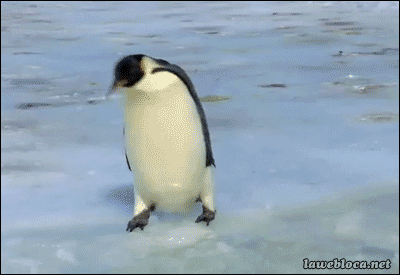 Knight       Group: Old Git SM Members Posts: 477 Thank(s): 139 Points: 477 Joined: 8-March 14 From: Finland Member No.: 4,435 |
That cable management :3 ...
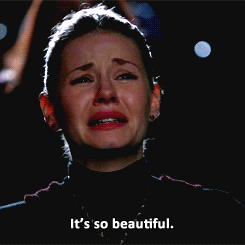
|
|
|
|
 Aug 8 2015, 06:22 PM Aug 8 2015, 06:22 PM
Post
#13
|
|
|
Knight       Group: Members Posts: 443 Thank(s): 98 Points: 443 Joined: 19-September 14 Member No.: 4,499 |
Yeah I had a 550W before (i7 first gen, 6GB, GTX465) and now 650W power supply (i5 fourth gen, 16GB, GTX760) no need to go higher.
Darwin, I used to love you, but I cannot forgive such cruelty against your hardware 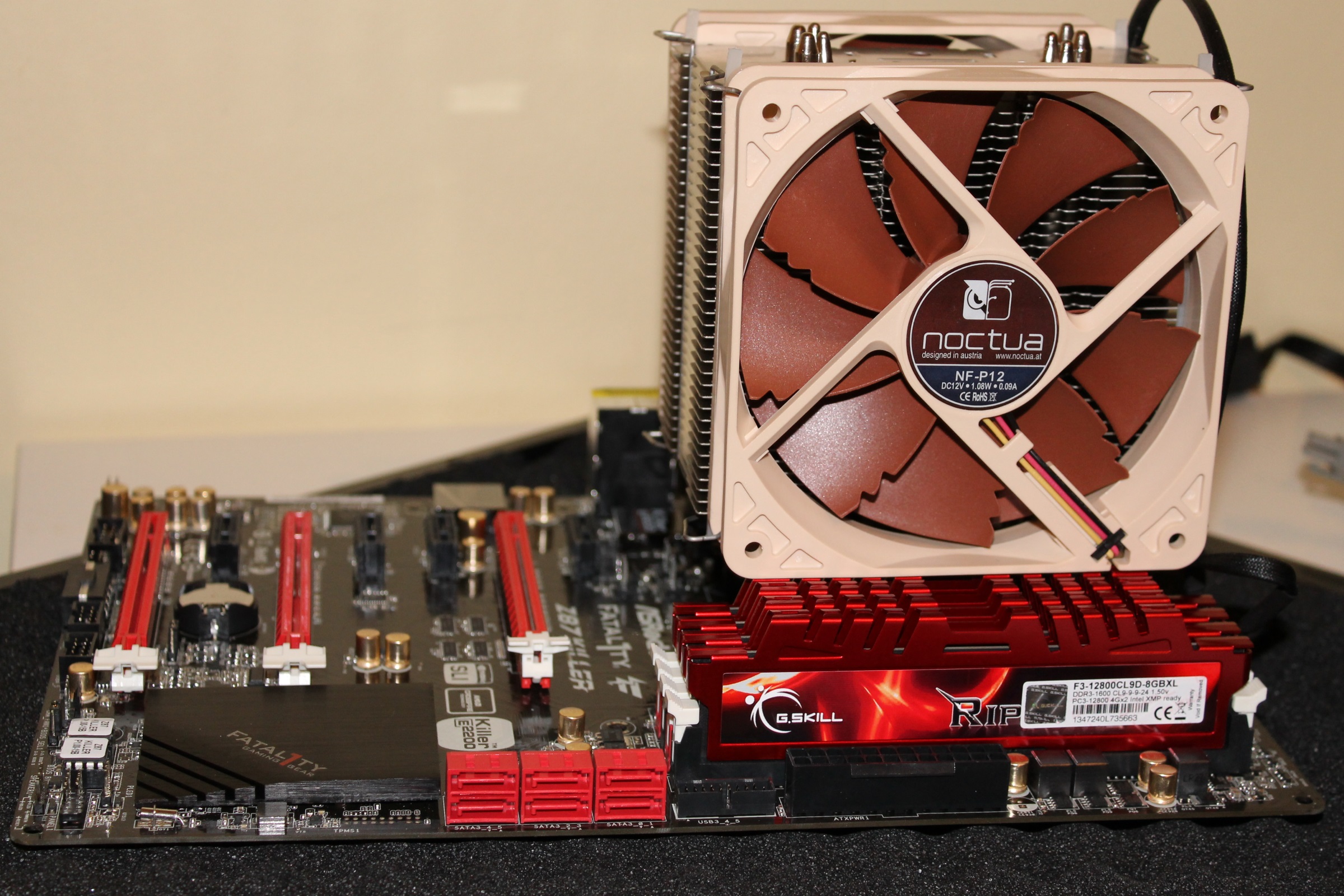
|
|
|
|
 Aug 8 2015, 07:10 PM Aug 8 2015, 07:10 PM
Post
#14
|
|
 Man at arms     Group: Veteran SM Members Posts: 188 Thank(s): 123 Points: 188 Joined: 1-December 14 Member No.: 4,526 |
Fool, it is just my lab station( also serves as gaming pc) that I sometimes use as a quick regulated DC source.
--------------------  |
|
|
|
 Aug 8 2015, 11:28 PM Aug 8 2015, 11:28 PM
Post
#15
|
|
 Sergeant      Group: Members Posts: 282 Thank(s): 85 Points: 282 Joined: 27-June 14 From: Sweden Member No.: 4,476 |
1. Cooling gel is REALLY not needed as you will get some with the cpu fan and probably with the stock cpu cooler as well.
2. Honestly just go to TPB and download windows 7 and install it. You will then be able to download and install Windows 10 legally. Paying 99£ for windows when microsoft has pretty much said its ok for private individuals to pirate their OS is dumb, especially when you are young and dont have alot of money. 3. Zip-ties you always get both with the motherboard and with the PSU. 4. Suggestions for cpu and gpu are fine, but I always go with AMD and ATI for cpu and gpu. It can be argued which one is better, what cannot be argued is that AMD/ATI is significantly cheaper. 257£!? Get the fuck out! You would save at least 100£ on the CPU alone. I have a radeon 290X and it's a superb card for the money. 5. Goddammit choose a case that has chassi fans built into it, dont waste your money on a fancy ass case and glowy fans(that you have to pay extra for). Save the cosmetics for when you are older and have money to spare. 6. I have that mobo(AMD version). It is very very good and oozes quality. It also has a very neat function built in where you can convert part of your RAM into an ultra-fast virtual harddrive. 7. You need a CPU-cooler. May God help you if you use the stock cooler that comes with the CPU. I use Noctua, very good, very silent and very good at cooling. Also, when you have it up and running a gfx-heavy game, keep an eye on temperature, or simply place your hand on the side of the case. If you are having trouble keeping your hand on it, it's too hot! Im starting to have big problems with heat-generation with air-cooling on my last two rigs. I think these advanced components are starting to reach the limit of what air-cooling can do. I simply have the side panel off now. 8. Surge protector.. ugh.. Yea sure, if you want to waste your money on it.. go for it. 9. 21" monitor? What is this, 1998? You need a bigger monitor friend, Im telling you right now. Cut down on some of the needlessly fancy stuff I mention and you can easily afford a 27". 10. The hardrive is cool, but you dont need a samsung for the ssd. Go with a Kingston or something, just as good and cheaper. Im happy with the 2x 4GB ram suggestion, cause you sure as shit dont need more right now. 11. Have fun and welcome to the awesome world of building your own PC. Two things: 1) Building PC's today is so much easier than it used to, dont be too intimidated. It looks alot more complicated than it is and very few cables have more than one place where they can be plugged in, and it is also written on the MOBO itself what the different connectors are. I never even look at the installation guide anymore, there's no need(although as a newbie I certainly recommend it for you). Even the harddrives, that used to be the bane of my existence, now are simple plug & play. Also use an anti-static wristband, or do what I do and just touch some metallic surface that you know is grounded, like a kitchen faucet. 2) While it's not very complicated, it IS figdgety as all hell. It's cramped, small, sharp edges and small screws and the CPU-fan is a bitch to fasten. And if it doesnt work right away when you turn it on, I have built my own PC's for 20 years and I cant remember a single time where I didnt forget something, to plug in some cable, to fasten something properly, to switch on the damn power switch on the back of the PSU. Whatever. Point is, if something goes wrong, relax and remember that it's normal and we can help you fix it. Remember, if you cant figure it out for yourself, there are several experienced builder here to help you. I have pretty much seen and experienced any problem you will encounter and Im sure others here can say the same. Buy Hitman Absolution or The Witcher 2 on steam dirt cheap, crank settings to ultra, and have your mind fucking blown by how much better PC graphics are. |
|
|
|
The Following 1 Users Say Thank You to GuyIncognito For This Useful Post: Stupid Fat Hobbit! | |
 Aug 9 2015, 12:39 AM Aug 9 2015, 12:39 AM
Post
#16
|
|
|
Squire    Group: Members Posts: 136 Thank(s): 21 Points: 136 Joined: 9-April 14 From: The Shire Member No.: 4,447 |
listen 'ere m9. About the CPU cooler, I forgot to post it and lost it in the links monkey sent me, but he didn't forget, don't worry about that http://www.amazon.co.uk/Cooler-Master-RR-2...HDP1RJXAW3ZGZRS
For the monitor, I decided to forget even buying one, I'll just use my bro's 32" TV that he had at uni, he doesn't even use it, so if I just hook it up to the PC it should be fine, is a HDMI cable enough for that? Monkey chose the case, but I'm not too fussed about the look of the case, as long as it can fit all the components and has fans built in (I was wondering about the case monkey sent and if it could actually cool because I didn't see any fans in the pic) I think I have a surge protector somewhere, but I only included it in my optional purchases, like the DVD player. Already had a look at a 30 minute tutorial, explained it really well and I am actually pretty handy and have dabbled in the arts of pro lego building and warhammer constructing and painting, so I think I can handle this, it definitely does look fun, and it will pay off for sure. First games I'm going to play are definitely rocket league (since I had to put it at the lowest settings and actually decrease the resolution to get playable fps) and Skyrim. I remember when this laptop was somehow able to run Skyrim on ultra, but now that I think about it, I did have 50 less mods back then, so... I'm used to the overheating, my left hand has actually left a mark on my laptop because it gets so hot, I'll send a pic one day, looks bloody hilarious. I will get the cooling gel though, it's only a couple of quid, no big problem. I'll stick with the samsung EVO and the intel processor this time, since I'm not super experienced in this stuff, but I'm learning slowly. That point about the OS was extremely helpful, not sure about pirating it and how I would go about that, but I forgot Microsoft are doing free upgrades to Windows 10 for a while, would be a waste of money to buy something I can get for much cheaper. I think I will send an updated list of all the stuff I need (including peripherals like a keyboard) before I buy it, just so you guys can review it once more. P.S. If you could link me a good case, that would be awesome, I have no idea about the dimensions and all that so I kind of need your help with it. It doesn't need to have lights, just in-built fans and stuff will do, but cheeky lights will be a bonus |
|
|
|
 Aug 9 2015, 09:37 AM Aug 9 2015, 09:37 AM
Post
#17
|
|
 Security and Projects           Group: Clan Dogsbody Posts: 4,687 Thank(s): 1098 Points: 2,440 Joined: 31-August 07 From: A Magical Place, with toys in the million, all under one roof Member No.: 1 |
The list that I pulled together was only a quick 5 minute job, of hardware that would work together and form a PC. I did mention that you could get a lot of it cheaper by shopping around.
I mentioned you could switch at the £250 for a £350 gtx980, currently the strix is on pre-order for £350 last time I checked: http://www.scan.co.uk/products/4gb-asus-gt...CFQEIwwodvGQBKg (you can also get free delivery from scan, if you make a forum account and make 20 meaningful posts) (be wary of the moderators there though I had included a PSU in the original build (I think a 600w corsair). Once you come up with a final parts list I can get a list of the wattage requirements of the components and verify the psu has plenty of leeway. @Vincent.. the operating systems that are tied directly to a motherboard are OEM ones and usually manufacturer specific e.g. Dell OEM to a dell motherboard. I've never had problems reinstalling a general oem copy of windows on different hardware (you only come unstuck if you have a dell oem then change to Asus hardware etc.,). Aside from that there's always the option to buy retail windows. Finally the other option of a not entirely genuine copy of windows. @hobbit: the static wristbands are a waste of money. I've handled components for many years without issue. One sensible precaution is before handling chips ground yourself out on something in the house e.g. most central heating copper pipes are earthed in the UK, so touching one of these before tinkering with the cpu/boards should earth you. Personally, in the UK I'd not bother with a surge protector. I'll assume you have a half decent consumer unit instead of a fuse box with rcd breakers. I've not heard of a surge taking out a PC in many many years in the UK Also I'm sure I included a CPU fan and heatsink in my previous message? :S Regarding the thermal compound I included it as it's a couple of quid, the arctic stuff works better than the generic stuff and often they don't include enough. I've been in a situation where I ordered a heatsink and cooler and it didn't come with any compound, which put the building of the pc on hold for a while. Regarding windows 7 > 10 a la piratebay. I don't think you can upgrade a pirate copy of 7 to 10 since it relies on serial numbers. --------------------  |
|
|
|
 Aug 9 2015, 10:09 AM Aug 9 2015, 10:09 AM
Post
#18
|
|
 Knight Errant        Group: Old Git SM Members Posts: 707 Thank(s): 344 Points: 707 Joined: 11-December 14 Member No.: 4,549 |
Regarding windows 7 > 10 a la piratebay. I don't think you can upgrade a pirate copy of 7 to 10 since it relies on serial numbers. This. Probably would be easier to download a pirated copy of Windows 10, but at this point I'm not sure if it's even avalaible. Read more: http://www.businessinsider.com/microsoft-n...-pirates-2015-5 Point is you don't really need to upgrade to Windows 10 anytime soon, so stick to that 7. As for surge protectors... Well I'll give it to you all, I kind of forgot you guys in UK probably have proper electrical wiring everywhere. In this case it'd indeed be pointless to get one. Edit: CPU-cooler is indeed ESSENTIAL! Can't believe I missed that. :< -------------------- |
|
|
|
 Aug 9 2015, 10:31 AM Aug 9 2015, 10:31 AM
Post
#19
|
|
|
Squire    Group: Members Posts: 136 Thank(s): 21 Points: 136 Joined: 9-April 14 From: The Shire Member No.: 4,447 |
Yeah monkey, you did include the cpu fan and heatsink, but I must have forgot to find it in the links that you sent to me, I posted it just above. Concerning the OS, I may as well just buy a cheap and legitimate windows 7 or 8 usb or whatever and just upgrade it to windows 10 if that is possible, I don't really want to be getting involved in all this dodgy stuff. Didn't think I needed the surge protector, I have never had a single short circuit in my house, the electrics are awesome in UK. I think I will just stick to the GPU I have already, can't be bothered to make "meaningful posts" or an "account". I don't think I need to change anything other than the case to be honest, I would rather just get a case with fans and all that rather than having to install my own fans for another £20.
|
|
|
|
 Aug 9 2015, 11:07 AM Aug 9 2015, 11:07 AM
Post
#20
|
|
|
Filthy Peasant Group: Members Posts: 3 Thank(s): 0 Points: 3 Joined: 22-May 15 Member No.: 4,650 |
my pirate copy of win 7 updated to win 10 just fine ,
Personally I would ditch the 980 (seems a waste on a 60hz screen IMO) , get a 390/970 and put the savings toward building an X99/socket 2011 system (i.e 5820k ) oh and them WD green drives are painfully slow , you want a blue or black if you go WD |
|
|
|
  |

|
Lo-Fi Version | Time is now: 29th April 2024 - 05:34 PM |















