  |
 Jun 3 2008, 09:20 PM Jun 3 2008, 09:20 PM
Post
#1
|
|
 Page   Group: Trusted non-SM Posts: 55 Thank(s): 0 Points: 0 Joined: 15-February 08 Member No.: 78 |
Ok this has pissed me off for many a time now and im annoyed with it so much I need some help >_<
I need to port forward so i can dl off utorrent, for some reason i cant seem to do it and Iíve searched far and wide; done hundreds of things which always result in nothing and ultimately always end up finding nothing but wank forums explaining sweet FA >_> I have a usr 8045 router... and a really crappy talk talk modem called... SmartAX MT882 i donít know what kind of information someone need if they wanted to help me in this situation so if you can help then just tell me something if you need it =] Now, i have tried that portforawding.com and again, thereís nothing on there well, there is for the smart modem, but i need an update or something...Which again I cant seem to find anywhere. halp me pl0x ily long time <3 --------------------  'Unlocks are for ghey little nubs.' a kinglufc pr0verb See what i did there?mphm I hate rule and wof with a passion =D |
|
|
|
 Jun 3 2008, 09:21 PM Jun 3 2008, 09:21 PM
Post
#2
|
|
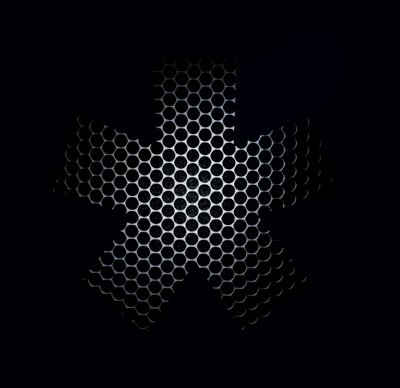 Knight Lieutenant         Group: Clan Members Posts: 824 Thank(s): 0 Points: 218 Joined: 30-December 07 From: Brighton Member No.: 54 |
--------------------  There are 10 types of people in this world, those who understand binary and those who don't |
|
|
|
 Jun 3 2008, 09:29 PM Jun 3 2008, 09:29 PM
Post
#3
|
|
 Page   Group: Trusted non-SM Posts: 55 Thank(s): 0 Points: 0 Joined: 15-February 08 Member No.: 78 |
ARGH
dont get me angry becuase when i get angry i get annoyed and when i get anoyed i get really aggressive and when i get aggressive i get frustrated can you see the pattern begin to take form =@ ahah --------------------  'Unlocks are for ghey little nubs.' a kinglufc pr0verb See what i did there?mphm I hate rule and wof with a passion =D |
|
|
|
 Jun 3 2008, 09:35 PM Jun 3 2008, 09:35 PM
Post
#4
|
|
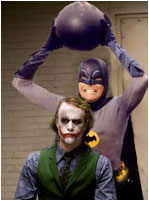 Paddle Master           Group: Clan Members Posts: 2,085 Thank(s): 30 Points: 317 Joined: 3-December 07 Member No.: 50 |
1. look under ports, internet rules, connections or similar where you can manually enter in port numbers to allow - look through each and every section of your routers software.
2. try downloading updated firmware for it 3. buy a new router 4.your ghey 5. post up some printscreens for us to look at of ur routers settings/software 6. it could be you have a shit router that doesnt allow port forwarding, which tbqfh would make me lol --------------------  |
|
|
|
 Jun 3 2008, 09:39 PM Jun 3 2008, 09:39 PM
Post
#5
|
|
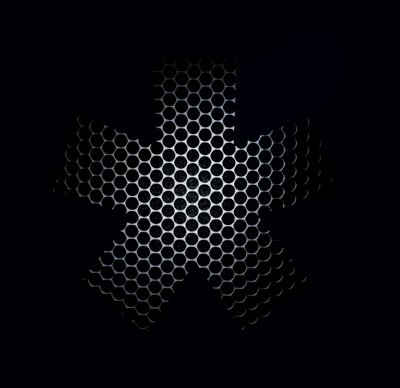 Knight Lieutenant         Group: Clan Members Posts: 824 Thank(s): 0 Points: 218 Joined: 30-December 07 From: Brighton Member No.: 54 |
Owned
--------------------  There are 10 types of people in this world, those who understand binary and those who don't |
|
|
|
 Jun 3 2008, 09:41 PM Jun 3 2008, 09:41 PM
Post
#6
|
|
 Security and Projects           Group: Clan Dogsbody Posts: 4,687 Thank(s): 1098 Points: 2,440 Joined: 31-August 07 From: A Magical Place, with toys in the million, all under one roof Member No.: 1 |
Well... I'm not familar with any US-Robitics stuff newer than 9600baud modems (showing my age) and I've never even heard of a SmartAX MT882 :s
What is your setup - does the modem plug into the router (via a wan port or similar) or does it connect to the computer (like USB or ethernet)? uTorrent is easy to setup: you set the inbound IP port in the preferences (Options>Preferences) - pick a random highish port here e.g. 64123 (as long as it is a number below 65535) Assuming the Modem plugs into the router, the first thing you need to do is specify a fixed internal IP address. Your external (public) IP address might be something like 78.148.x.x but each computer you connect to the router will get an internal address like 192.168.0.2, .3, .4 etc., - There should be a LAN management thing somewhere in the router config that say something along the lines of manually assign 192.168.0.2 to your main computer. Once your main computer has a fixed internal IP you need to direct traffic on the port you specified earlier in uTorrent to it. There should be something like Lan Settings>NAPT/Services/Port Forwarding in the router config; In here you specify the type UDP, TCP, Both(pick both here) and the port number (from earlier) - the IP that you enter is that of you internal IP that you want to send the utorrent traffic to e.g. if you setup your main computer as 192.168.0.2 then this is where you set that port to forward data to. --------------------  |
|
|
|
  |

|
Lo-Fi Version | Time is now: 16th May 2024 - 12:53 PM |











