Full Version: signature
i cant take my old signature off on the forums only add 2 them.HEEEEEEEEEEEEELP
Well...
Click on "My controls" on the top-right just below the forum logo
In the 'personal profile' menu on the left is the item 'Edit Signature' - click this
Then you can delete or change your existing signature
Just give me a shout if you get stuck
Monkey
Click on "My controls" on the top-right just below the forum logo
In the 'personal profile' menu on the left is the item 'Edit Signature' - click this
Then you can delete or change your existing signature
CODE
p.s. If you want to add new images, you can type [img]http://linktoimagegoeshere.jpg[/img]
Basically you enclose the image in [img] and [/img] tags
Basically you enclose the image in [img] and [/img] tags
Just give me a shout if you get stuck
Monkey
hope u have finished your lie down,  because i,m still not 2 sure wot 2 do after clicking on edit signature
because i,m still not 2 sure wot 2 do after clicking on edit signature 
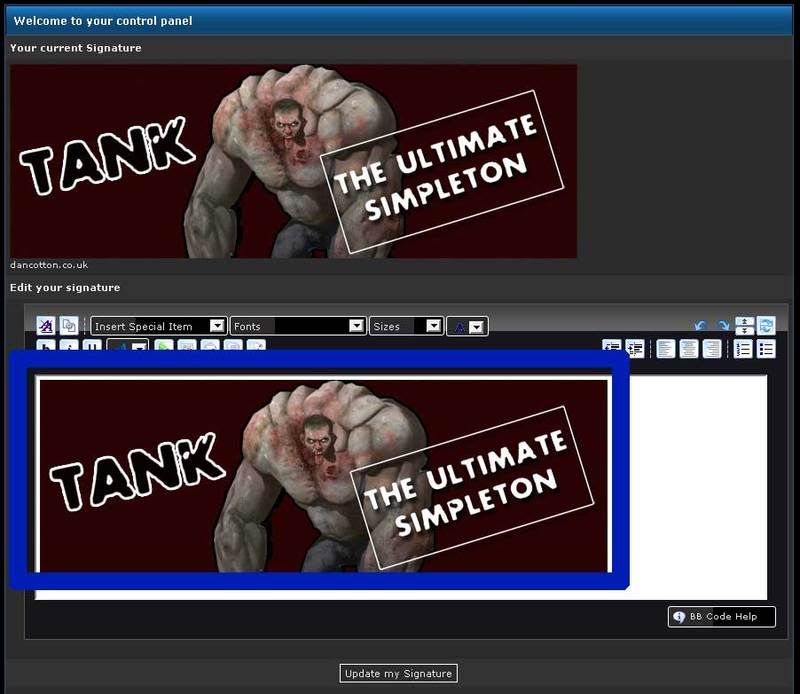
click on the image you want to delete in the box highlighted in blue above,
and press delete on your keyboard
then click update signature below the blue highlighted box
Well, whataver you enter in the signature box is what's displayed in your signature.
Take the following image for example:

If you right click on this image (or most images that you find in google etc.,) it will give you the direct location of them, in the above case:
CODE
http://sneakymonkeys.com/img/afro.jpg
so to use this in your signature you need to wrap the above location in
CODE
[img] and [/img]
tagse.g.
CODE
[img]http://sneakymonkeys.com/img/afro.jpg[/img]
or maybe use a different image:
[img]http://monkeyfiend.com/cat.gif[/img]
or maybe use a different image:
[img]http://monkeyfiend.com/cat.gif[/img]
and so on...
thanks 5 i.ll have 2 get the book pc,s 4 DUMDUMies 
thanxs monkey
LOL awesome monkeys!
This is a "lo-fi" version of our main content. To view the full version with more information, formatting and images, please click here.